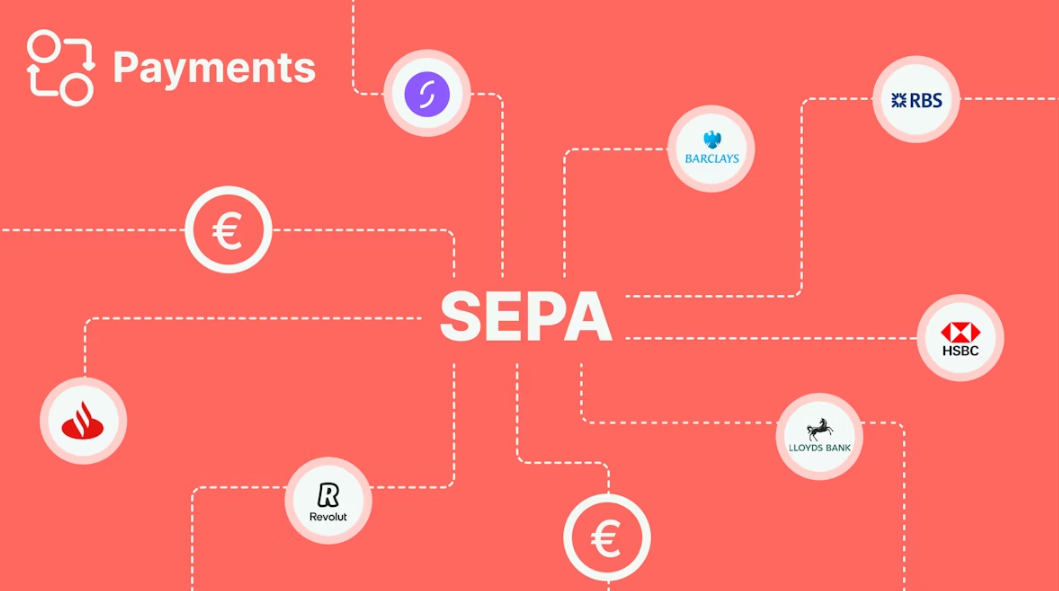Before the Internet and e-commerce, most retailers had two primary sales channels for reaching customers beyond brick-and-mortar stores: mail order and telephone orders (MOTO)
Often the two would be combined, giving customers the option to pick what they want in a catalogue and then call the store to place an order. Even today not everyone wants to buy products and services on websites and apps. Some would rather pick up the phone.
Phone and mail orders may be on the decline, but they are still an important aspect of retail. Older demographics, particularly the Grey pound, account for £320 billion in consumer spending in the UK. According to Saga, those over 50 are responsible for 47% of household spending, showing a marked increase over the past decade.
Many are more than capable when it comes to technology. Others would still rather have the option to place a phone or mail order with a retailer.
3 Tips For Handling Mail Order Telephone Order (MOTO)
Here is what you need to consider to handle telephone orders.
- Landline or VOIP number
Customers would rather call a landline than a mobile. Having a fixed number suggests stability, security – a business that has been around for a while. Landlines or numbers that are at least anchored geographically gives customers confidence. It also keeps things simple for the business owner, since the phone only needs to be answered during business hours.
- A clear process
Online retailers have worked hard to give customers the same confidence they feel in store. Placing phone orders are more trusted, in many respects, simply because phone and mail order has been around longer.
Every retail scenario involves a process. For phone orders, this is generally what customers expect:
- A good telephone manner. Friendly, attentive and efficient, keeping them informed throughout.
- Confirmation that a product is in stock, or a service available, or an estimated timescale for when an order will be possible.
- Confirmation of the order: the total, including any transaction, delivery charges and taxes.
- The card processed, whenever possible, whilst the customer is on the phone, so they know the payment has gone through.
- Information on a delivery timescale, any special arrangements (e.g. a signature required), and the companies refund and returns policy.
- Contact details for who to speak to if anything goes wrong – that should either be the staff assigned to take phone orders, a manager or the business owner.
- A Secure Virtual Terminal
Virtual terminals are a convenient way to take card not present transactions whilst freeing up card readers to take payments from customers in store. For convenience, payments should be processed whilst on the phone with the customer.
Although these transactions are performed without signatures or PIN numbers, the terminal should be fully equipped to handle security at the backend, whilst a retailer can ask for the card’s Card Security Code (CSC), for additional verification. All virtual terminals should be PCI DSS compliant, to ensure you are protected from fraudulent transactions, which are inevitably more common in cardholder not present situations.
Once the order is complete, you can ensure it is dispatched and sent to another happy customer. Your payment processor should store the data securely, ideally in a tokenised format, for added protection against potential data breaches.
For more on virtual terminal card processing click here